1. Microsoft Edge Introduces Auto Captcha Fill Feature
Typing captchas can be a frustrating part of web surfing, but Microsoft Edge developers seem to have taken notice. A new feature has surfaced in the browser’s test build, aimed at alleviating the annoyance of constantly proving one’s human identity.
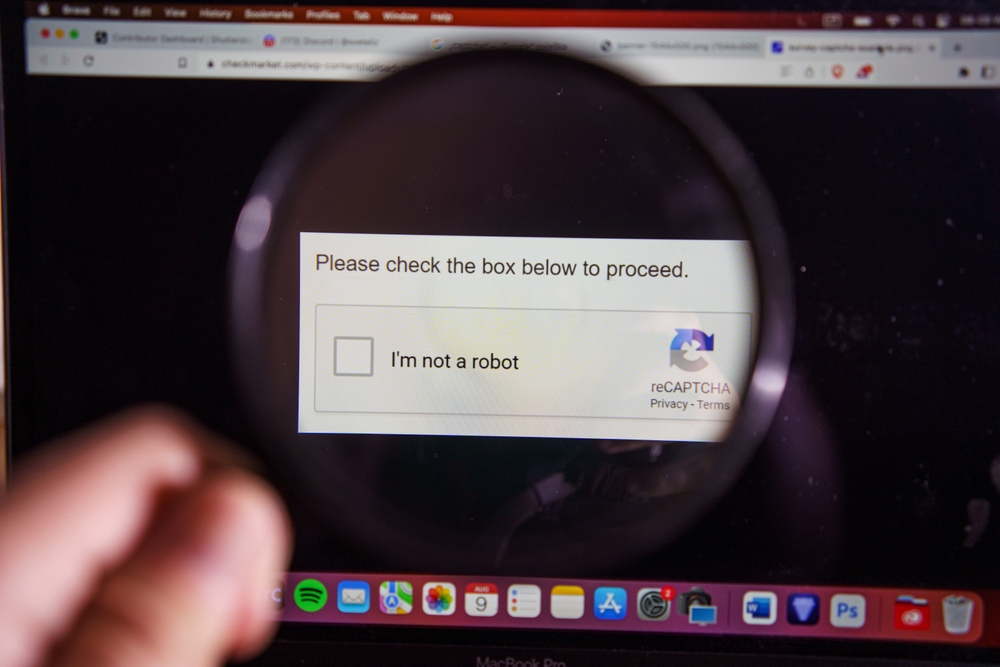
2. Seamless Autofill and Information Storage
Screenshots showcasing this innovation were shared on X (formerly Twitter) by an insider known as Leopeva64. According to the description, this functionality will automatically populate captcha fields on websites. The browser is expected to store a small amount of information for autofill, which can be utilized by other websites.
The concept of such a feature was initially documented on the Chromium developer site back in February. Users of Microsoft Edge’s Canary test build for Windows and the Dev build for Android can already explore and experience this feature firsthand.
3. Enhanced Data Privacy with Password Encryption
The Canary version of Microsoft Edge introduces an intriguing capability – the option to encrypt passwords locally before they are stored in the Microsoft Password Manager. This measure aims to bolster data privacy and security. A similar feature is already present in the Chrome browser. However, Google points out that once encryption is enabled, removing the password might be restricted. Furthermore, automatic sign-ups on certain websites could be affected.
The exact timeline for these innovations to make their way into the stable version of Microsoft Edge remains undisclosed, notes NIX Solutions. Stay tuned for potential updates that could revolutionize your browsing experience.
